Installing Windows 10 and Windows 11 on a Raspberry Pi 4 is nothing new, but Tiny11 for Arm64 aims to provide a smaller and leaner base installer, which is ideal for the Raspberry Pi’s hardware.
Recently, Tiny11 has caused quite a stir by offering a lighter Windows 11 installation, which is perfect for older, less powerful machines. The latest release of Tiny11 for Arm64 added support for Windows 11.
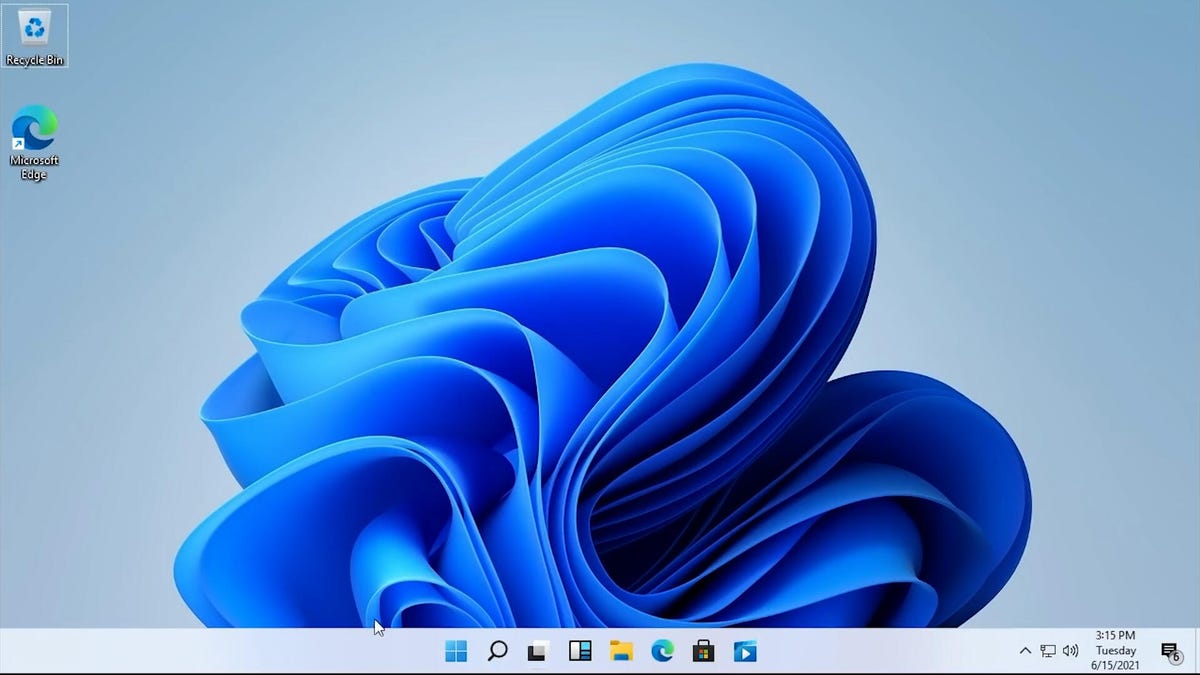
To install Windows 11 on a Raspberry Pi 4, you’ll need the following items:
Raspberry Pi 4 with 4GB or 8GB RAM
A USB 3 caddy with a 32GB or larger SSD (recommended for better performance) or a 16GB or larger microSD card (check out the Best microSD Cards for Raspberry Pi)
Passive or active cooling for your Raspberry Pi 4
USB boot enabled
An 8GB microSD card to flash the firmware
A Windows 10 PC
A keyboard, mouse, HDMI cable, and power supply for your Raspberry Pi.
If you need a program to flash to a USB drive I recommend RUFUS.